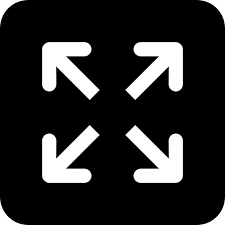GP- Article
The Sports Fan’s Guide to Staying Secure on Public Wi-Fi
Using an open Wi-Fi network without protection can leave your personal data wide open for theft.

The Sports Fan’s Guide to Staying Secure on Public Wi-Fi (Images Credits : Pexel.com)
The clock is ticking down to game time, and you’re nowhere near your couch. You’re at a cafe, the airport, or a hotel, and the free public Wi-Fi is your only ticket to the live action.
A few taps, a quick connection, and you’re streaming. It’s incredibly convenient, but are you aware of the risks that come with that free connection?
Using an open Wi-Fi network without protection can leave your personal data wide open for theft.
Before you settle in for the opening play, you need a defensive strategy for your digital security.
What You Can't See on the Network
Public Wi-Fi is a shared space, and you never know who you’re sharing it with. These open networks are a favorite playground for cybercriminals because they lack the security of your private home connection.
One of the most common tactics is the "Man-in-the-Middle" attack. Think of it like someone secretly listening in on your phone call; a hacker places themselves between your device and the internet connection, allowing them to watch everything you do. They can capture the password to your streaming service, your credit card information, or the contents of your emails.
Another trick is the "evil twin" hotspot. A criminal might broadcast a network called "Airport Free Wi-Fi" right next to the legitimate one.
If you connect to their fake network by mistake, they have total access to your device. They can redirect you to fake login pages or even install malicious software without you knowing.
Your First Line of Defense
Fortunately, you can take some straightforward precautions to shield yourself. First, always ask an employee for the exact Wi-Fi name. Don't just connect to the one that seems most obvious. Once you're online, make sure your device's firewall is turned on and that you've disabled any automatic file-sharing settings.
When you browse, look for the little padlock icon next to the URL in your browser's address bar. This signifies an HTTPS connection, which encrypts the data between you and the website.
It’s a simple but effective layer of protection. It's also smart to go into your settings and turn off your device's "auto-connect" feature. This stops your phone or laptop from joining untrusted networks automatically as you move around.
Creating Your Own Private Tunnel
While those habits are important, the most powerful tool for protecting yourself on public Wi-Fi is a Virtual Private Network (VPN).
A VPN works by creating a secure, private tunnel for your internet connection. It wraps all your activity, from the game you're streaming to the messages you're sending, in a layer of unbreakable code. Even if a hacker is monitoring the network, all they will see is scrambled, useless data.
A VPN also hides your device's real IP address, which boosts your privacy by masking your location.
For fans who travel, this can also help you access your paid streaming accounts from different regions. For anyone who regularly watches sports on the go, a VPN isn't a luxury; it's a necessity.
Searching for the best VPN coupons can significantly lower the cost of a top-tier service, making this security essential quite affordable. You can find coupon codes over at Cybernews, a consumer-focused cybersecurity website.
Don't let the fear of cybercrime keep you from catching the game-winning touchdown. Public Wi-Fi offers amazing convenience, but it demands caution.
By confirming network names, checking for HTTPS, and most importantly, using a VPN to encrypt your entire connection, you can stream with confidence. That way, the only interception you’ll have to worry about is the one on the field.